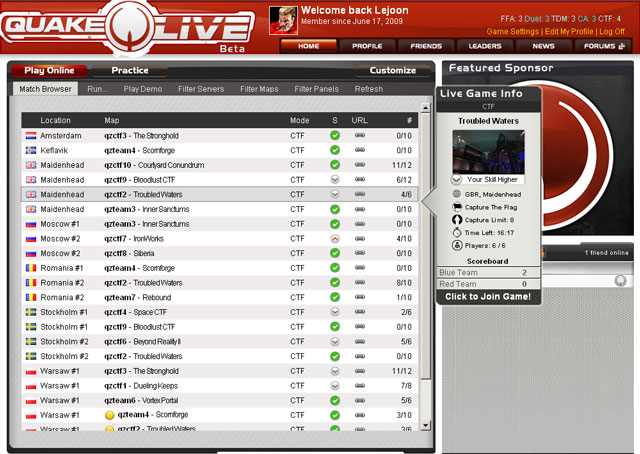
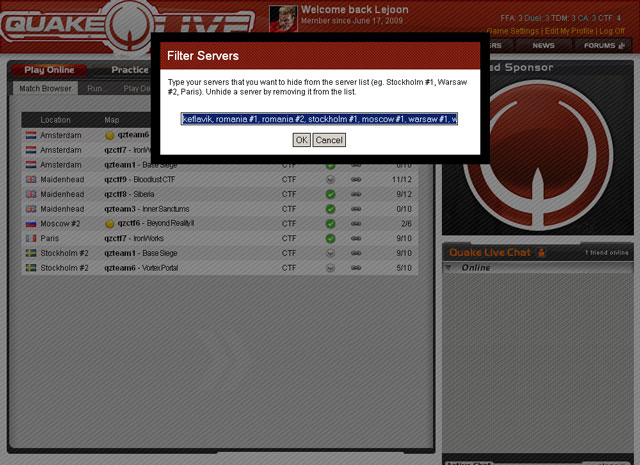
November 3rd 2009.
News
* 2.6.4 - When you've selected the browser to show private servers the server name will now be displayed instead of the map name.
* 2.6.4 - Removed the "Filter Panels" button since it doesn't provide ad removal anymore and is superfluous.
* 2.6.3 - Id has basically rewritten the functions that fetch the servers and as such the script would need to be rewritten in order to have all the "new" functionality. Such as faster live updating and more. For now I've added coda's "fix" to make this script work with the newest patch from October 27:th 2009.
* 2.6.2 - Cities with several different server locations are now marked as "Stockholm #1" and "Stockholm #2". An optional command line option added.
* 2.6 - Added a Filter Maps functionality. Filter the maps you don't want to show up in the server list.
* 2.5 - Changed a few names. Fixed table sorting, it should now properly sort according to number of players playing on a server. Also added a recommended game medal.
* 2.4 - Added a "Hide/Unhide Ads" configuration panel where you can hide ads and news to your liking.
* 2.3 - Removed several ads. Changed the tables design. Added new message prompts.
Functionality
* No unnecessary panels displayed. Choose to block quick stats, news, ads and more
* Filter out servers of choice (eg. those with bad ping)
* Minimalistic fast loading design
* Easy to copy a server URL without having to join the server.
* Refresh button
* Resolution detect, you won't need any low-res versions of this server browser
Installation
* Install Greasemonkey which requires Firefox. After that press the install button on this page. If you wish to uninstall just enter the Greasemonkey settings and uncheck the script!
Using with Prism
* Download this file and put it somewhere convenient.
* Create a new Quake Live Prism application with "Show status messages and progress" checked.
* Open up Quake Live through prism and click on the gears icon in the lower right corner of the window. Select "Tools/Add-ons...".
* Drag the downloaded .xpi file into the Add-ons window area. An installation prompt should pop up.
* Once installed restart and click on the gears icon again. Select "Greasemonkey/Download User Script..." and enter the URL https://userscripts.org/scripts/source/55486.user.js
Download
Download
Edited by becks at 06:47 CST, 17 December 2009 - 56513 Hits

