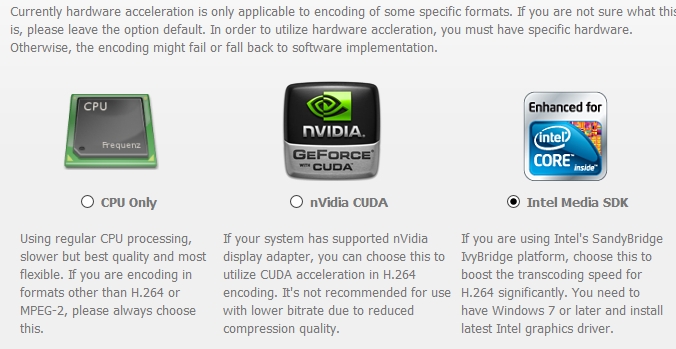As some of you may know, I try to stream some Quake from time to time.

Since Own3d.tv died, I'm using Twitch.tv and my channel is /nsx0r.
I've also started using hashd.tv since Twitch seems to have more and more issues recently, but the following tests were run using Twitch.
As Twitch only allows 1 stream per channel, I also have a secondary channel /nsx0r_LQ for the laggers.
The main, high quality stream is constant 3.5Mbps and the low quality is constant 1.5Mbps (btw streamers: DO NOT USE VBR FOR STREAMING. EVER.).
Anyhow, the nerd inside me wanted to try a capture card, more out of curiosity than a real need, and here is how it went.
*** HARDWARE
There are two important things for a nice stream:
1/ Computing power
2/ Internet bandwidth
At the time of writing I would qualify my computer as 'pretty good' for a 4-year-old setup, and I'm lucky enough to have my own 100/100Mbps fiber access.
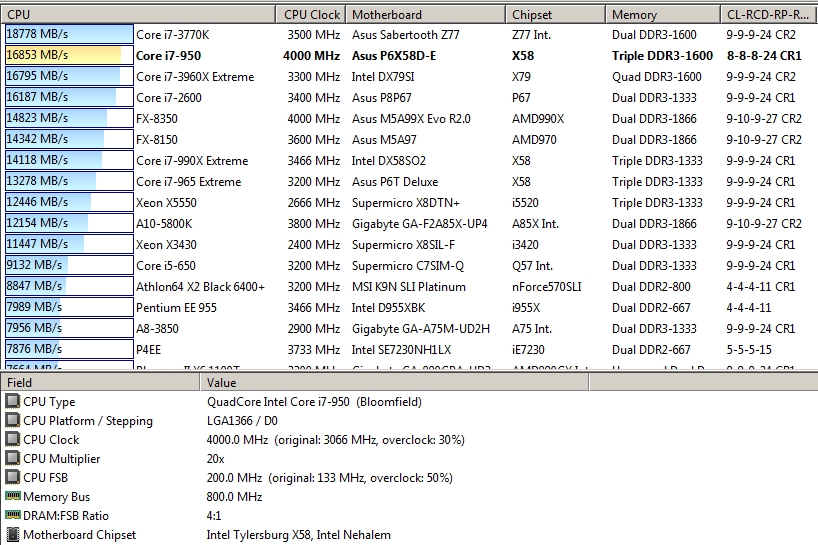
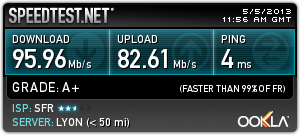
After a quick interweb comparision, the capture card I chose is the AVerMedia Live Gamer HD (C985)
Here are its tech specs from the manufacturer's website:
Interface PCI-Express
Compression Hardware
Max. Resolution 1080p
Game Type Console & PC
Input HDMI/DVI & 3.5mm Audio
Output HDMI/DVI & 3.5mm Audio
Recording Format H.264
Software RECentral
Accessories
• Hot Button
• DVI to HDMI Adapter
• HDMI Cable
• HDMI to DVI Cable
• 3.5mm Audio Cable
OS Windows 7/Vista SP2
- Capture 1080p@60 HD Gameplay
- Recoding by H.264 Hardware Encoder
- Super Low CPU Consumption
- Graphics Card Resolution Support
- Pass-thru Video While Recording
- Dedicated Record Button Included
- Exclusive Functions of RECentral:
1.Record Commentary with Gameplay
2.Stream Your Live Gameplay on TwitchTV
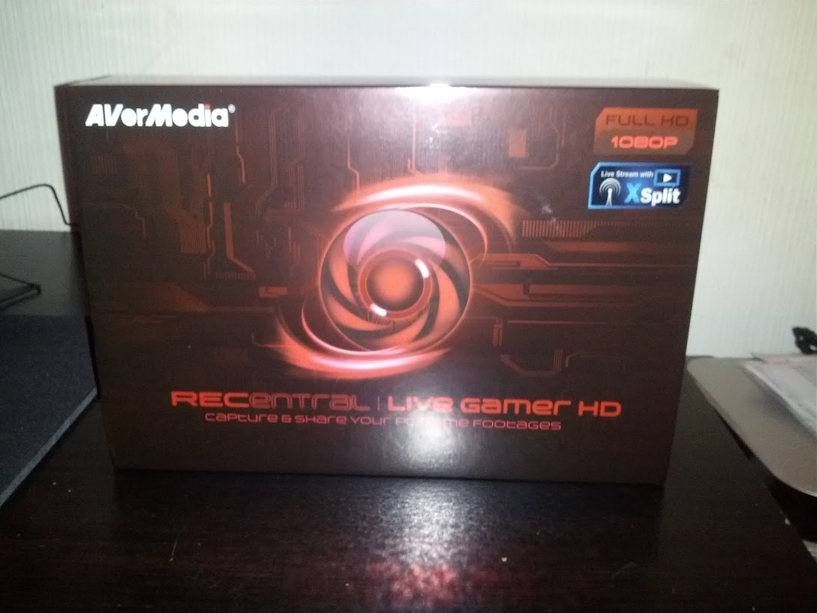
Installation is very simple:
- plug the card in a PCI-E slot (screw not included)
- plug the HDMI cable (included) from your graphic card to the capture card
- install the drivers

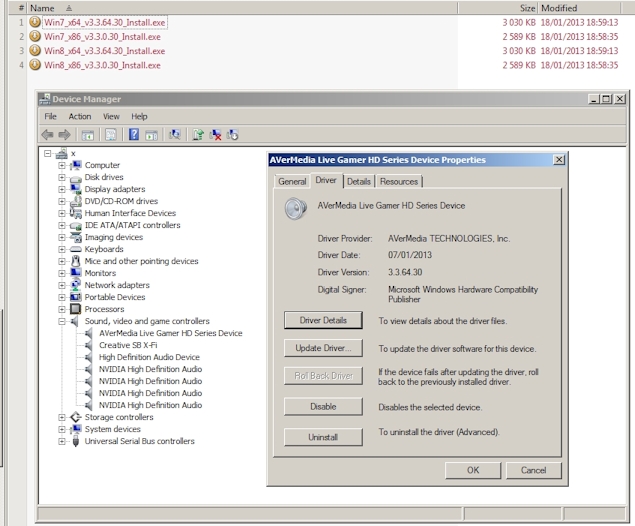
The record button looks pretty cool too, it works like a gameshow buzzer: press it and the light tells you that you are live!
Well, kind of, see below.
*** SOFTWARE
OK now we can try to stream from the PC!
Versions used:
OS = Windows 7 Ultimate x64 (all updates OK on May 3rd 2013)
Video = NVIDIA GeForce GTX570, drivers v320.00
Driver = v3.3.64.30 (2013/01/22)
Firmware = v17 (2012/09/04)
(Device = PCI\VEN_1AF2&DEV_A001&SUBSYS_A0011AF2&REV_00)
Once everything is in place, the OS should detect a new "monitor".
Chose the "duplicate" option so the cepture card will reflect exactly what's on your main screen, working as a camera.
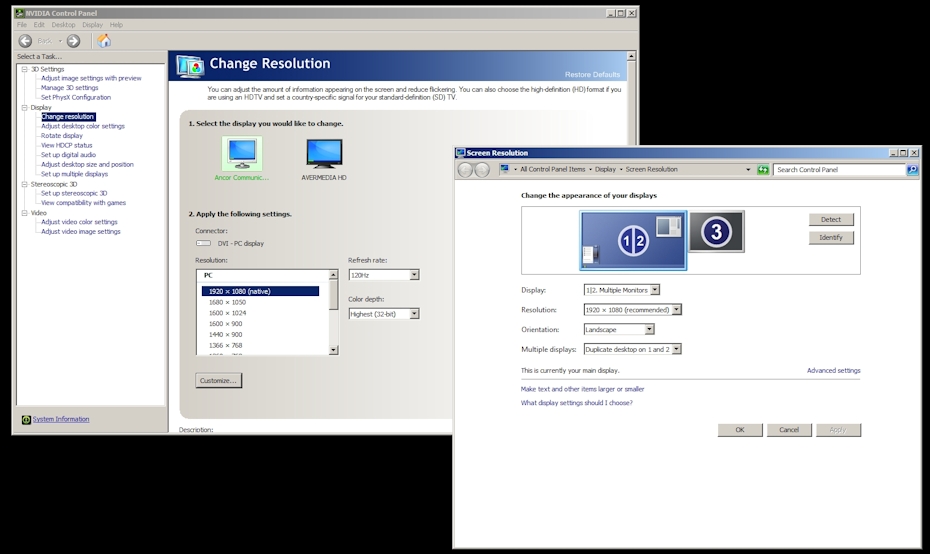
Out of the box, you have 2 software options:
- RECentral, the proprietary tool.
- XSplit, in the form of a 3-month premium licence coupon.
Here's a quick presentation of RECentral:
Unfortunately the 'hot' button only works with RECentral, apparently you can't use it for XSplit, OBS, or anything else.
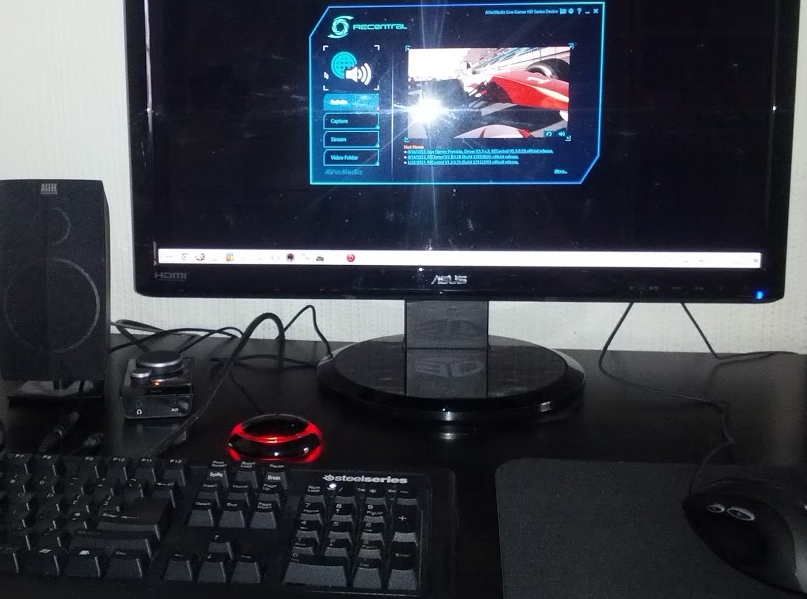
By the way, OBS does NOT support hardware encoding for now, the card can only be used for capture.
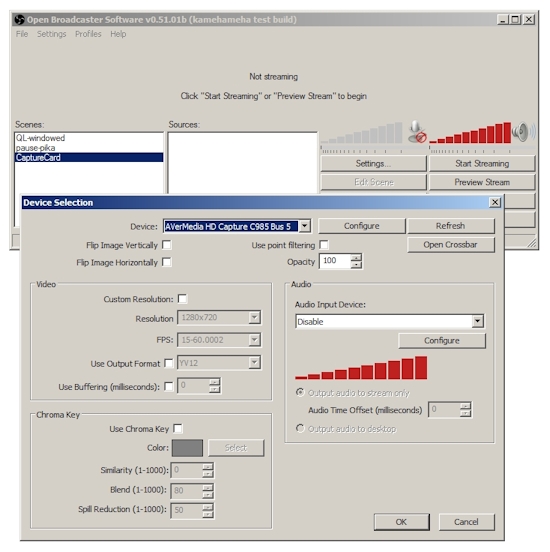
*** THE STREAM ITSELF
This card can capture or encode, but not both at the same time: it's one or the other.
And you can only encode 1 channel at a time, so bye bye secondary stream.
As I'm streaming a PC game, I only used the encoding option.
Basically that means your CPU doesn't need to encode anything and thus the workload will be minimal while streaming, so everything will be smoother.
Most of today's streams are 16:9 aspect ratio, and this card supports 1080p and 720p, but nothing under at this ratio.
That means it CANNOT encode a 16:9 video in 640p/560p/480p/360p/240p for people having lags in HD streams...
I tested different bitrates, and I can safely and honestly say that encoding with this card is complete SHIT.
(clic for full size)
Hardware H.264:


Software x264:


It just looks like shit.
After many disappointing results, I did some research (that I should have done before buying the card anyway) and for many reason hardware H.264 will always look like shit, unless you use a bitrate 999x higher than with x264 library, which would result in something virtually impossible to stream with a reasonable bandwidth.
Conclusion : this card is fine if you want to capture a slow game and stream it in shit quality.
Like UNO on XBOX360 or something.
I sent the card back and got a refund, it's not a good solution for PC FPS streaming.
What I really need as a PC streamer is a x264-like hardware encoder, which doesnt exist yet as far as I know.
Looking forward to proper uses of technologies like OpenCL or NVCUVENC.
For now, CPU encoding with the x264 library is just more efficient and flexible.
Edited by wn at 13:07 CDT, 6 June 2013 - 18974 Hits