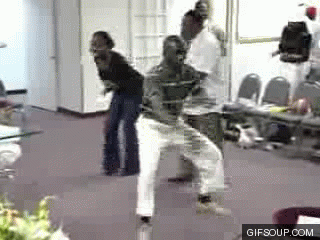Continued from here: http://esreality.com/post/2487925/new-gaming-...nt-part-2/
If you have a new post to make please post it here instead of the old thread.
Latest news and info:
I should be receiving stock Early-mid Nov 2014
Its on track, there may be a delay for something I haven't anticipated but there shouldn't be anything too bad, hopefully none at all.
What products are being released?
- The Ninox Aurora mouse, which was developed with the feedback and suggestions from users in this thread. Please see below for specifications.
How to keep updated
The best place is the facebook page, which I will be updating from now on:
https://www.facebook.com/ninoxtech
Twitter:
https://twitter.com/ninoxtech
The Ninox website:
www.ninox.org
And of course this thread, but it is harder to keep track of. There is also a problem with me advertising the pre-orders on this thread - ESR doesn't encourage self-promotion of products. So to keep track of Ninox products, in the fullest way possible, its best to use facebook ("Like" the page with full updates).
Specifications and photos of the Ninox Aurora
Photos:
Click here to see photo gallery
(Please note these are outdated photos, but the shape remains the same. The main difference is that on the final version, the logo glows, and the sides are no longer transparent).
Software
- Required OS: Windows 2000 / XP / Vista / 7 / 8
- Installation not required, but recommended on first use in order to configure the mouse, then can be uninstalled if desired
Software user guide (shows screenshots):
http://ninox.org/files/Ninox_Aurora_User_Manual.pdf
Specifications:
Sensor/Firmware:
- Model and type: ADNS-3090, 4000 DPI SROM (No angle snapping), LED Optical
- Location and orientation: Exact centre, standard orientation (not rotated 90 degrees)
- Lens: Standard Avago Lens
- DPI steps: 400 / 800 / 1600 / 3200 / 4000
- LED: High quality infra-red (invisible to the human eye)
- Lift off distance: ~2mm
- Max speed: Over 160 IPS
- USB Hz: 125 / 250 / 500 (default) / 1000hz
Switches:
- Left and right click: Omron D2FC-F-7N(10M)
- Scroll Wheel: Omron D2FC-F-7N(10M)
- All other buttons: Huano White 3M
Scroll wheel encoder:
- Mechanical, made by TTC, 24 distinct steps, quiet operation
Shell:
- Size (LxWxH): 118 x 61 x 38 mm
- Weight: ~70g (without cord)
- Side buttons: Two, on left side only (two side buttons in total)
- Top buttons: One, behind scroll wheel (assigned to DPI switch by default)
- Top part of the shell: Rubber coated ONLY (glossy version has been cancelled for now)
- Bottom half of the shell: Uncoated/unpainted grainy plastic
- Scroll wheel: Transparent plastic with black rubber insert
- Construction: Clips on at the front, one screw at the back of the mouse, no screws underneath the mouse feet
Cord:
- 2.2 meter flexible rubber cord
- Strong internal wires
- Plugged into PCB not soldered directly
- Stress relief for cord (where it attaches to the mouse)
- Photos comparing ultra-flexible cord with normal rubber cord:
Cord photo 1
Cord photo 2
Price
29.99 GBP
49.99 USD
37.99 EUR
Reviews
Coming soon
What about the "Velocity" mouse and the A3050 sensor?
At the moment both of these are on hold. The decisions were made because:
- The A3050 is not worth the small saving over the A3090 because its simply not as good.
- The Velocity shell, while nice, is OEM, and I would prefer to move away from OEM shells ASAP, simply because they aren't as stylish or as customisable as I would like the future products to be.
I heard you can modify the WMO to use the Aurora PCB, is there more information about this?
Yes, you can do that. It does void the warranty and it isn't officially supported, its more something that I personally found and shared. I will post a video guide when I get a new rotary tool. Overall its a fairly easy modification to do, there are no special skills needed (like soldering), just some grinding away of plastic and some application of glue/putty.
Update: I found the tool! So I made another one and recorded it:
http://i.imgur.com/4MWgCyG.jpg
http://i.imgur.com/ESWGunN.jpg
http://i.imgur.com/WUFCZYh.jpg
http://i.imgur.com/5EyRtvG.jpg
If you have a new post to make please post it here instead of the old thread.
Latest news and info:
I should be receiving stock Early-mid Nov 2014
Its on track, there may be a delay for something I haven't anticipated but there shouldn't be anything too bad, hopefully none at all.
What products are being released?
- The Ninox Aurora mouse, which was developed with the feedback and suggestions from users in this thread. Please see below for specifications.
How to keep updated
The best place is the facebook page, which I will be updating from now on:
https://www.facebook.com/ninoxtech
Twitter:
https://twitter.com/ninoxtech
The Ninox website:
www.ninox.org
And of course this thread, but it is harder to keep track of. There is also a problem with me advertising the pre-orders on this thread - ESR doesn't encourage self-promotion of products. So to keep track of Ninox products, in the fullest way possible, its best to use facebook ("Like" the page with full updates).
Specifications and photos of the Ninox Aurora
Photos:
Click here to see photo gallery
(Please note these are outdated photos, but the shape remains the same. The main difference is that on the final version, the logo glows, and the sides are no longer transparent).
Software
- Required OS: Windows 2000 / XP / Vista / 7 / 8
- Installation not required, but recommended on first use in order to configure the mouse, then can be uninstalled if desired
Software user guide (shows screenshots):
http://ninox.org/files/Ninox_Aurora_User_Manual.pdf
Specifications:
Sensor/Firmware:
- Model and type: ADNS-3090, 4000 DPI SROM (No angle snapping), LED Optical
- Location and orientation: Exact centre, standard orientation (not rotated 90 degrees)
- Lens: Standard Avago Lens
- DPI steps: 400 / 800 / 1600 / 3200 / 4000
- LED: High quality infra-red (invisible to the human eye)
- Lift off distance: ~2mm
- Max speed: Over 160 IPS
- USB Hz: 125 / 250 / 500 (default) / 1000hz
Switches:
- Left and right click: Omron D2FC-F-7N(10M)
- Scroll Wheel: Omron D2FC-F-7N(10M)
- All other buttons: Huano White 3M
Scroll wheel encoder:
- Mechanical, made by TTC, 24 distinct steps, quiet operation
Shell:
- Size (LxWxH): 118 x 61 x 38 mm
- Weight: ~70g (without cord)
- Side buttons: Two, on left side only (two side buttons in total)
- Top buttons: One, behind scroll wheel (assigned to DPI switch by default)
- Top part of the shell: Rubber coated ONLY (glossy version has been cancelled for now)
- Bottom half of the shell: Uncoated/unpainted grainy plastic
- Scroll wheel: Transparent plastic with black rubber insert
- Construction: Clips on at the front, one screw at the back of the mouse, no screws underneath the mouse feet
Cord:
- 2.2 meter flexible rubber cord
- Strong internal wires
- Plugged into PCB not soldered directly
- Stress relief for cord (where it attaches to the mouse)
- Photos comparing ultra-flexible cord with normal rubber cord:
Cord photo 1
Cord photo 2
Price
29.99 GBP
49.99 USD
37.99 EUR
Reviews
Coming soon
What about the "Velocity" mouse and the A3050 sensor?
At the moment both of these are on hold. The decisions were made because:
- The A3050 is not worth the small saving over the A3090 because its simply not as good.
- The Velocity shell, while nice, is OEM, and I would prefer to move away from OEM shells ASAP, simply because they aren't as stylish or as customisable as I would like the future products to be.
I heard you can modify the WMO to use the Aurora PCB, is there more information about this?
Yes, you can do that. It does void the warranty and it isn't officially supported, its more something that I personally found and shared. I will post a video guide when I get a new rotary tool. Overall its a fairly easy modification to do, there are no special skills needed (like soldering), just some grinding away of plastic and some application of glue/putty.
Update: I found the tool! So I made another one and recorded it:
http://i.imgur.com/4MWgCyG.jpg
http://i.imgur.com/ESWGunN.jpg
http://i.imgur.com/WUFCZYh.jpg
http://i.imgur.com/5EyRtvG.jpg
Edited by »bst at 07:41 CST, 6 November 2014 - 754317 Hits


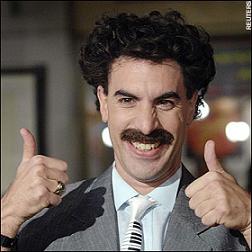

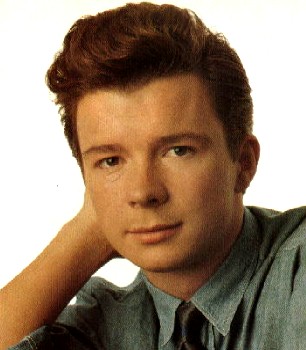 .
.
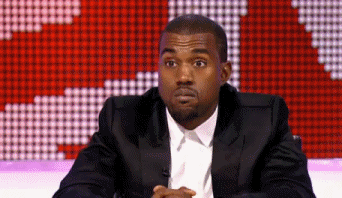

 Testing
Testing


 so.... i wonder if anything has moved anywhere.
so.... i wonder if anything has moved anywhere.
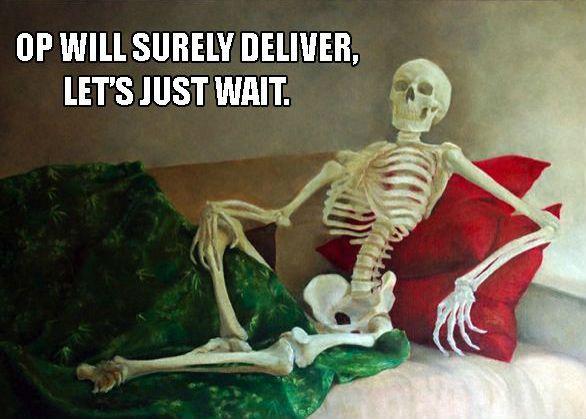 i believe
i believe




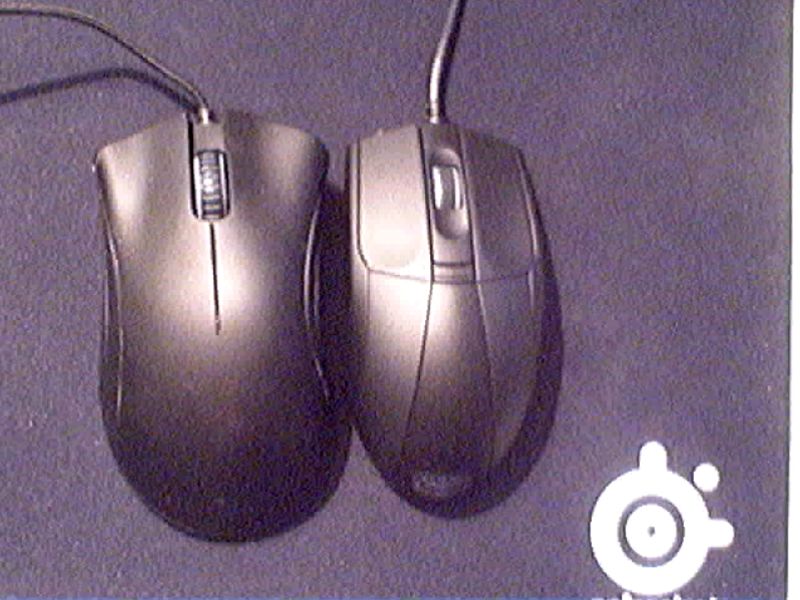 Ok, I've got mine (ordered via Amazon). It's amazing, no glaring issues so far. The cable is stiff but I have a ghetto bungee so it's not a bother. My one and only issue is that when using the mouse the rear of the mouse caused the whole thing to tilt up sometimes, making it feel unstable. The mouse comes with four extra feet in the box, so I used one to solve this problem (the added foot is circled):
Ok, I've got mine (ordered via Amazon). It's amazing, no glaring issues so far. The cable is stiff but I have a ghetto bungee so it's not a bother. My one and only issue is that when using the mouse the rear of the mouse caused the whole thing to tilt up sometimes, making it feel unstable. The mouse comes with four extra feet in the box, so I used one to solve this problem (the added foot is circled):
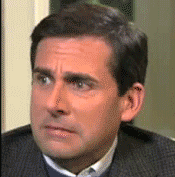

 ok
ok