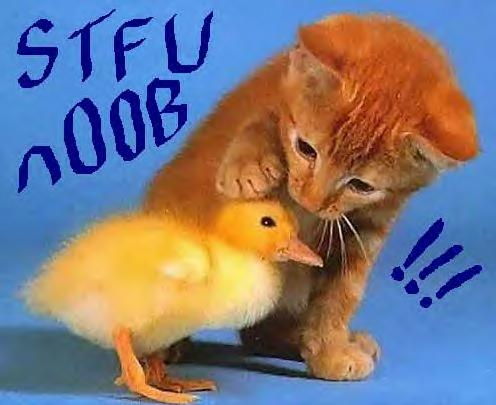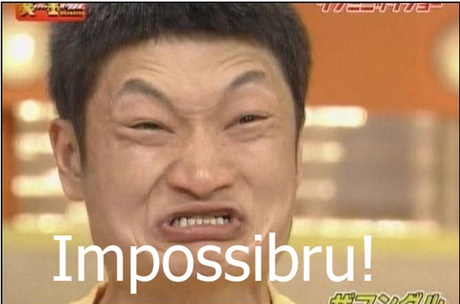English is very foreign language for me. But I'll try...
Actually CS 1.6 is not designed for mice with more than 400-500 CPI. When you move mouse with high CPI fast, you will get very early negaccel and lose precision very much. For the purpose to illustrate some of bad effect I made short videos. You may check all these things by yourself.
First video:
http://www.youtube.com/watch?v=2EJ2VGg13ms
SETTINGS
windows sensitivity: 6/11
game sensitivity: 1
mouse CPI: 1400
DEAFULT MOUSE INPUT (WM_MOUSEMOVE) and
RAWINPUT (in very low speeds they are nearly same)
I move mouse slowly across mousepad (~45 cm). Notice the point where crosshair stopped.
Next video:
http://www.youtube.com/watch?v=MqHvk3yRA3s
I move mouse faster than in first video and more than half of movement SKIP because of negaccel. It affect even short flicks. It's very bad and annoying in the game.
And last video:
http://www.youtube.com/watch?v=B0ZYVH_vMqg
In this video I run RInput 1.31. It injects to CS 1.6 and changes WM_MOUSEMOVE (default mouse input method for HL1) to RAW INPUT (WM_INPUT). You can see what with raw input you can move mouse as fast as you wish without skipping and with awesome precision. With raw input fps or cpi are not affected precision loss (cpi subjectively increase precision well). With this method mouse communicate with game DIRECTLY.
In link in the end of this text you can find and download rinput 1.31 to test raw input in CS 1.6. Just start game, run rinput and set minimum game sensitivity (it's "1") and mouse cpi about 1000-1400 (it's equivalent for 6/11 win, 400 cpi and 2-3.5 game sens). For more detailed settings read http://phoon.us/mouse/ or just ask me. I'll calculate best perfomance equivalent for your orignal settings. JUST TRY IT!
***
Best perfomance and precision in game can be achieved by:
1) increasing mouse CPI and lowering game sensitivity to minimum value;
2) avoiding to use any windows sensitivity setiings (better just bypass it).
With default CS 1.6 input method you CANT do this, cuz 1) high CPI affect high negaccel and 2) default method ALWAYS use windows settings.
If you set CPI over 800 and don't use windows interpolation (i.e. 6/11 sens in windows) you get horrible negaccel. If you set lower windows sens then you decrease your CPI by bad windows interpolator. For example if you set your mouse to 800 CPI and use 4/11, your real CPI become 800/2=400 because of decreasing of windows interpolator.
So default CS 1.6 input method (WM_MOUSEMOVE) is not precision for many techical reasons.
But there is one wonderful input method, extremely precise! With this method mouse communicate with game DIRECTLY and avoids windows mouse settings. As I said, it's called WM_INPUT or RAW INPUT. Valve added this method in source-engine games. But what about the most popular CS 1.6? They MUST add in it too!
So I need your support, guys! Just try RInput and if you like it (i'm shure you do!) send request to valve email for addition of raw input in CS 1.6:
mailto:[email protected]
or through a web form (use real email!):
http://www.valvesoftware.com/email.php
But first is better.
Valve can add raw input to game for a day I think. JUST LET THEM TO KNOW THAT PEOPLE NEED IT!
P.S. by-effect of raw input is acceleration totally off (except hardware accel like kinzu).
links:
1. Input methods description: http://msdn.microsoft.com/en-us/library/ee418...85%29.aspx
2. Calculator for find of best perfomance equivalent of your current settings: http://phoon.us/mouse/
3. RInput v.1.31 (work with windows XP/vista/7): http://www.digitalise.net/2009/04/19/rinput-1...-released/
34224 Hits