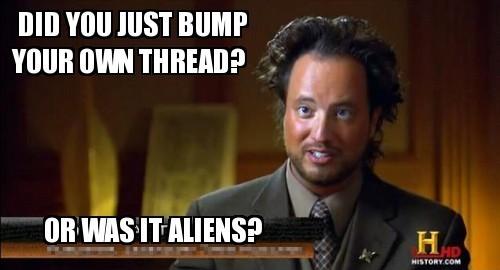Name: oreozz
Location:
Posts: 1421
Location:
Posts: 1421
===========================================================================
Ikari Optical
Sensor:
I use ~40cm/360 and swiping it as fast as i can across my pad shows no negative accel or malfunctioning.
The liftoff is noted as the highest of almost all mouses from what I've read, I don't particularly care about liftoff distance, maybe you do though.
Buttons:
Its buttons are the best responding I've had on a mouse, I can consistantly get ~.02 seconds less on reaction speed tests than on other mice. The side buttons are solid as well as the top, which may be worth noting.
Feel:
Its shape is the widest of any mouse you will see. It makes for an awkward first grip, but the idea makes sense. Its wideness comes from the right side having a spot curved for the ring finger. The color is like the Intellimouse 3.0 but it is more reflective/glossy on the gray top part. The glossiness makes your hand stick to it when you grip it.
Overall:
Underated! I've heard so much bad stuff about the mouse that I just don't see.
===========================================================================
Ikari Laser
Sensor:
It malfunctions(looks towards the sky, etc) at semifast speeds.. Speeds reasonable people would want to turn their mouse at in order to flickrail/turn around at. You probably wouldn't run into the problem at 25cm/360 or less. It has an lcd at the bottom and a button under the scroll wheel, you hold the button for a couple secs and use the mousewheel to scroll up or down the dpi(by increments of one). I don't particularly care about dpi with my lowsens, but I want to point out that the malfunctioning happens at its highest 3200dpi as well as my normal dpi of 400.
Buttons:
Same as Ikari Optical, topnotch!
Feel:
The Ikari Optical resembled an Intellimouse 3.0 Original, and I guess the Ikari Laser resembles the IME black version. The top isn't shiny, instead a textured black. Shape is the same.
Overall:
I have yet to see laser perform good in the lowsens world. Highsens players would never hit the malfunction limit of the mouse.
The performance isn't incredibly suprising because of my knowledge of how bad laser has been with lowsens, but I believe this mouse is indended for RTS and highsens gamers in the first place. Kind of like the Copperhead from Razer.
===========================================================================
MX518
Sensor:
I used the 518 from my 510 for around one-two years. You wont make it malfunction/show neg accel.
When I was playing quake sometimes though, I would go for a quick turn and it would do an uncharacteristic spinout malfunction. I KNOW that isn't normal, so I assume it was dieing. The other possiblity is maybe I had the mouse slightly lifted and it malfunctions if its not at the right height.
Buttons:
Probably the worst of the 4 for mouse1 and mouse2. None of the mouses have bad mouse1/mouse2 buttons but the 518 has the most resistence. Its mousewheel is the smoothest of the four, but it still has its clicks. It has good, solid, sidebuttons.
Feel:
Its the smallest of the four but also the heaviest Most mouse producers try to emulate the shape of it, which says that people like it to say the least.
Overall:
Good overall mouse. Keep in mind I have an old 400-800-1600 dpi version and I have no idea if anything has been screwed up by the 1800 version!
===========================================================================
Intellimouse 3.0
Sensor:
I cannot use it at my sens with it at 125hz, due to negative accel. At 250+hz, it's as good as a mouse can get I suppose. You can get it to show some negative accel, but not at speeds anyone reasonable will be swiping their mouse at. I find it disapointing that Microsoft takes Gotfrag's reviews, say that they updated the mouse's sensor, but don't fix the only flaw in it. Oh well. If you lan, hope that you can bring a usb stick with a mouserate changer.
Buttons:
The mouse1 and mouse2 are imbetween the 518 and Ikaris. It is also imbetween on the mousewheel smoothness scale. The mousewheel has an annoying problem where it randomly decides to scroll down one more time after you used it.. Meaning if it's bound to anything it might randomly do an action in game 10 seconds after you used it. It also has the worst sidebuttons, just because they aren't firm I guess.
Feel:
Bigger than an mx518, but much skinnier than an Ikari. This mouse has the most natural feel for me, gripwise.
Overall:
As good as a mouse gets when it's overclocked. The side buttons and mousewheel problem are insignificant to most people. Note that this mouse is also the oldest/cheapest!
===========================================================================
The big picture:
Sensorwise, most mouses are getting as good as they can get. The only thing left for mouse companies to do is make them lighter/appeal to people with nicer shapes. Pick a mouse with a sensor that wont malfunction(or wont skip pixels, for all you highres + highsens players), and it's all preference from there. :)
A large reason for wanting to compare the mouses in the first place is because I figured the Ikari Optical would end up being a good mouse before it was out and heard almost nothing after it did, it will probably be my primary mouse now that I've tested it though :)
Edited by oreozz at 22:53 CST, 9 November 2008 - 24828 Hits