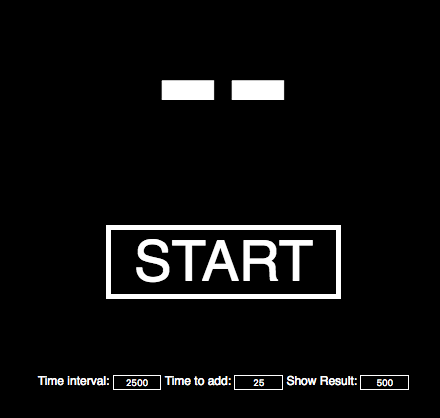I own the house I live in as well as all the computers I am talking about. I pay the Internet bill.
My roommates are allowed to use the connection and the computer I set up for guests.
I want to prevent that computer from causing lag spikes as I am really fed of dying ingame because someone decided to wank that same time.
What I've done so far is setting up priority rules on the router (so called QoS rules)... my computer has the highest priority, all other devices the lowest. Quake Live still gets spikes sometimes.
Anything else I may try other than smashing the guest computer in pieces?
---------------------------------------------------------------------------------------------------
UPDATE 16/9/2016: I evaluated the possibility of opening a separate line. But then I realized it would be unnecessary and will carry its own downsides (roommates won't live here forever, and deactivating a line can be a pain in the ass where I live), plus 12Mbps are more than enough for QL + a limited media download...
I will opt for a new router as the current one allows QoS but not bandwith limiting by IP.
Temporary, partial solution will consist in installing a bandwith limiter on the guest computer and disabling wifi while I play.
Thank you for the suggestions, I will update the thread with the router I'll choose this weekend.
My roommates are allowed to use the connection and the computer I set up for guests.
I want to prevent that computer from causing lag spikes as I am really fed of dying ingame because someone decided to wank that same time.
What I've done so far is setting up priority rules on the router (so called QoS rules)... my computer has the highest priority, all other devices the lowest. Quake Live still gets spikes sometimes.
Anything else I may try other than smashing the guest computer in pieces?
---------------------------------------------------------------------------------------------------
UPDATE 16/9/2016: I evaluated the possibility of opening a separate line. But then I realized it would be unnecessary and will carry its own downsides (roommates won't live here forever, and deactivating a line can be a pain in the ass where I live), plus 12Mbps are more than enough for QL + a limited media download...
I will opt for a new router as the current one allows QoS but not bandwith limiting by IP.
Temporary, partial solution will consist in installing a bandwith limiter on the guest computer and disabling wifi while I play.
Thank you for the suggestions, I will update the thread with the router I'll choose this weekend.
Edited by Arg at 02:37 CDT, 16 September 2016 - 4217 Hits